Microsoft Power Platform-A low code solution for automations
Microsoft Power Platform-A low code solution for automations





Our experts identify opportunities to leverage the Power Platform for optimizing processes. By assessing current workflows, data silos, and pain points, i2e designs a roadmap for Power Platform implementation. The team ensures that the solutions align with business goals, regulatory requirements, and industry best practices. i2e also provides strategic guidance on integrating the Power Platform with existing tools like Planisware, Project Online, and ERP systems to create a unified technology ecosystem.

i2e excels at customizing and deploying Power Platform solutions to meet the unique requirements of life sciences organizations. Whether it's building interactive Power BI dashboards for portfolio performance, creating tailored workflows with Power Automate, or developing mobile-friendly Power Apps i2e ensures solutions are user-centric and scalable. Deployment is executed seamlessly, ensuring minimal disruption and maximum impact.

Our support extends from regular health checks, troubleshooting, to updates to accommodate changing business requirements. i2e’s dedicated support team ensures workflows, dashboards, and applications are running smoothly, minimizing downtime and maximizing productivity. Additionally, i2e assists with scaling solutions and integrating new features as the organization’s needs evolve.







Project Online and Power BI- A Dynamic Duo for Making Reports That Matter
Is making reports taking up all your time? Or Are you still wondering the answers to questions such as ‘what is the project’s progress? Or ‘how much will this project cost the company after two years?’ then your business needs a digital makeover. Companies need applications that can quickly analyze huge data sets and come up with trends that can help in decision-making. This is where Project Online and Power BI come into play. In this blog, we will tell you about Microsoft Project Online and Power BI, and how they can become a game-changer for your business? These applications are powered by Microsoft, and i2e can help you with the implementation as well as migration of your existing projects. Are You Already Using Project Online? Along with being a magnificent project management application, Project Online is also a precious data source. Leverage it correctly and it can give a powerful start towards making meaningful reports. This is where Power BI can change the way you look at the data. But doesn’t Project Online come with a reporting module, then why should you integrate Power BI? This is a reasonable doubt, which many of our clients expressed. Read the next section to find out. Why Integrate Power BI to Project Online? Power BI is a reporting tool that can analyze data and convert it into meaningful metrics for the business. Yes, Project Online does generate reports, but if you need customized reports, along with actionable insights, and smart visuals, then Power BI is what you need. Using Power BI, companies can do more than just create reports. They can dig deep into the data to uncover valuable insights. The best part is you can easily integrate Power BI to Project Online and eliminate the hassle of exporting data and manually generating reports. Integrating Power BI to Project Online will boost your reporting capabilities and help in smart decision-making. Power BI’s Components Using Power Q&A, you can create visuals by just typing in questions. For example, ‘who owns more projects,’ or ‘how many projects are owned per owner.’Power BI has a Power query option which can structure your data. Once the data is structured, the Data Management Gateway refreshes the data periodically and the new data will follow the same format, saving you time and effort.Power BI also comes with a Quick Insights feature which can churn your data and create subsets to give you valuable insights. For example, it can give you visuals of which project might cost more, or which project can fall out company’s goals in the future. Along with creating impeccable reports, Power BI can accumulate data from various data sources, create visuals and share across global data centers. This helps companies to meet their compliance and regulatory needs. Power BI- The Game Changer Fetch data from various cloud services – helps you in making consolidated reports.Build smart dashboards- gives a holistic view of the business empowering teams to make informed decisions.Ask questions and get real-time answers- gives answers in the form of a graph or chart for quicker understanding.Scan hidden insights in seconds- never miss out any data or trend which can be helpful for the business.Secured live access from any device- easy to access through Power BI mobile apps. If you are looking for a way to make smarter reports, then it is time to adopt artificial intelligence tools that can pull data and allow you to visualize in your own way. If you need assistance in implementing Project Online and Power BI, connect with us. Our team of experts will understand your requirements and provide you with the right solution.
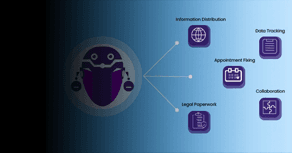
5 practical examples of how Power Automate can help the health care industry
Automation is no longer a thing of the future, and businesses that embrace it will definitely have an advantage over others. By adopting automation, businesses can focus on other core functionalities and increase their productivity. If you need to automate tasks but do want to spend time and money coding applications for it, then Microsoft Power Automate is the solution for you. This is one of the components within the Power Platform and comes with a low code or no code principle. Why Power Automate? Previously known as Microsoft Flow, Power Automate solution is a cloud-based robotic process automation (RPA) engine that can automate any task and move data from one application to another. This gives you the ability to automate repetitive manual tasks. But what makes Power Automate different from the rest is that you can reap its benefits without the need to write a single line of code. Yes, Power Automate is built on the low code or no code principle and gives everyone in the organization the power of automation. There are many ways you can use Power Automate to reduce the time spent on repetitive tasks and focus more on other important tasks. How Helpful Is Power Automate for the Health Care Industry? With pandemics on the rise, the health care industry needs to deliver quality service at a faster pace, and technology can be of immense help. Here are a few scenarios where Power Automate can help deliver quality work within less time. Automate distribution of information. Be it a pharma manufacturing unit or a hospital, the distribution of information is key. However, sending individual messages to all the employees can become a repetitive task. Using Power Automate, you can connect Microsoft Team with the employee’s mobile texting provider and when you send a message in teams, all the employees will get a message on their mobiles. Automate tracking patient information. Keeping track of the massive influx of patients can become tedious and a manual task. However, you can automate it with the help of Microsoft 365 and Power Automate. Create a patient registration form using Microsoft Forms, and integrate it into a SharePoint site using Power Automate. All the patient information from the Forms will automatically get onto SharePoint site, which can be used as a standard patient tracking platform. Automate fixing appointments. Going a level above, you can also use Power Automate to minimize contact and fix appointments virtually. Once the patient fills the details in the Microsoft Forms, Power Automate can then identify key factors within the data and populate the prearranged appointment slots on Microsoft Office 365 calendar based on the staff’s availability. Automatic appointment confirmations can also be sent to the patients, and the receptionist can be notified using SharePoint Online. Automate collaborations. Collaboration is utmost important when it comes to providing quality health care. Usually, doctors and nursing staff rely on paper notes and to track the patient plans from patient rounds. It becomes tedious for the nursing staff to do the repetitive paperwork and keep track of it. Using components of Power Platform such as Power Apps and Power Automate an application can be created which can distribute the patient information to all the care team members involved. Automate legal paperwork. Pharma companies need to go through tedious paperwork process for the legal paperwork and validation process. With the help of Power Apps, and Power Automate companies can automate the process of submitting approvals and tracking its process. The app also takes care of all the required documents and stores the information on the cloud which can be accessed from anywhere. With Power Automate you can automate most of the manual tasks which can save a lot of time and effort. What more? You can concentrate more on your core responsibilities and find new ways to improve your business. We at i2e Consulting are experienced in providing Power Automate consulting services and even design custom solutions for Power Automate. Have a few more questions related to Power Automate services? Or do you need help implementing it into your business, then fill in your details and we will contact you.
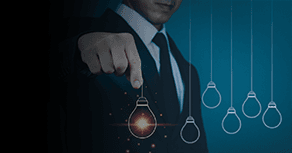
8 ways AWS redshift is optimizing business intelligence in the healthcare and life science industry
With the major advancement of pharmaceutical sectors, the increasing volume of data that is being produced each day, each second needs a dynamic storage system, preferably faster and more secure. And by data here, we mean the years and years of organizational data that is stored in traditional on-premises data warehouses which require a huge investment of time, money, and maintenance. To solve this problem, Amazon has introduced redshift, a cloud-based database for data management, and analytics for large-scale data. AWS has been a trusted technology partner for the healthcare sector globally. The innovative solutions have made businesses gain more value and maximize ROI and with Redshift data warehousing, the pharmaceutical industry is able to address their business problem in a more sophisticated way, let’s see how- Data analytics and BI for powerful insights – AWS Redshift suite allows healthcare professionals to get better data transparency by integrating it to interactive dashboards and making data driven decisions. With powerful decision making comes improved business processes and customer satisfaction.Advanced query accelerator - Due to its compatibility with various database languages, redshift runs queries 10 times faster than other cloud data warehouses. The AWS processors speed up data operations by eliminating unwanted data movement and scaling out space to get capacity to store more research, lab reports, inventory data etc.Easy migration with existing data warehouse - Redshift enables healthcare organizations move their data to cloud quickly and securely. The database migration service is highly reliable and continuously monitors source and destination database. It also supports homogeneous as well as heterogeneous database migration minimizing downtime and cost involved.Cross account and hierarchical data sharing - It allows data sharing across different levels, both inside and outside of an organization enabling users to securely access the data such as patient details, R&D reports, supply chain data, clinical trials and utilize it as per their need. The feature also allows healthcare professionals Collaboration on a larger scale.Better risk assessment with Redshift ML - The feature allows users to create, train and deploy Machine Learning models called Amazon SageMaker models using SQL queries and use this as a risk management and fraud detection option. Health workers can make predictions based on these trained models and make smarter decisions in drug development and patient’s health assessment.Store data in a synchronized manner - Using high performance SQL queries the robust structured and unstructured data are turned into comprehensive and detailed reports which ease the workload of physicians and healthcare professionals. Patients get access to detailed health reports which reduces the need for repetitive tests as well as medical billings.End to End encryption – AWS in pharmaceutical has always been recognized for ensuring integrity and security of data; and AWS redshift employs Encryption depending on the company’s needs. Redshift security features include - Sign-in credentials, Access management, Cluster security groups, Virtual Private Cloud (VPC), Cluster encryption, SSL encryption, Load data encryption, Protection of Data in transit, Column-level access control.Pay as per capacity occupied– Unlike other database warehouses, AWS redshift is more affordable and offers a payment plan on hourly rate. The users can pay for the nodes and clusters that are being used and can pause the cluster to suspend on-demand billing. Redshift also comes with automated configuration, maintenance, backup, monitoring and is also equipped for disaster recovery, which negates the need for having expensive maintenance tools and set up costs. So, we saw how AWS redshift is helping businesses store, analyze, access and monitor the data and make data-driven solutions to accelerate innovation with minimal cost. Businesses across the world are leveraging AWS technology to gain maximum ROI and customer satisfaction. i2e is a certified AWS partner and has the domain expertise and experience in delivering business analytics services in the pharmaceutical industry as well as other IT firms to improve productivity and efficiency. Get in touch with us to know more about AWS Redshift infrastructure.